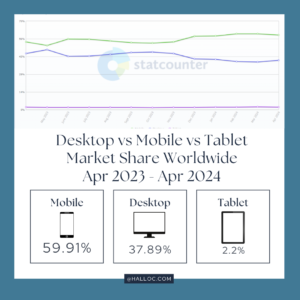Have you faced a sudden drop in traffic? It might be search engine blacklisting. Let’s dive in and learn how to tackle it.
Understanding Blacklisting
Search engines aim to provide the best user experience. Thus, they blacklist sites that violate their policies. These sites disappear from search results, affecting their traffic severely.
Blacklisting is a serious consequence that can significantly impact a website’s traffic and reputation. If you suspect your website might be blacklisted, investigate the reason immediately and take necessary steps to clean up your website, remove malicious content, or address security vulnerabilities.
Why Websites Get Blacklisted
Search engines blacklist for several reasons: malware distribution, spamming, or deceptive practices. It’s their way of protecting users.
How to Check for Blacklisting
Various tools can tell if you’re blacklisted. Google Search Console is a primary resource. It’s wise to check regularly.
Here are the steps on how to check for blacklisting using Google Search Console:
- Access Google Search Console:
- Go to https://search.google.com/search-console: https://search.google.com/search-console and sign in with the Google account associated with your website.
- Select Your Property:
- Next, choose the website you want to check for blacklisting.
- Navigate to Security & Manual Actions:
- In the left-hand sidebar, click on “Security & Manual Actions.”
- Review Security Issues:
- Under the “Security Issues” tab, you’ll see any security problems detected on your website, including malware, hacking attempts, or harmful content.
- If your website is blacklisted, you’ll likely see a message indicating a “Security issue” with a “Manual action” taken.
- Examine Manual Actions:
- Click on “Manual actions” to see if any manual penalties have been applied to your website due to violations of Google’s guidelines. These reasons for penalties might include:
- Pure spam
- Thin content with little or no added value
- Scraped content
- User-generated spam
- Cloaking or sneaky redirects
- Click on “Manual actions” to see if any manual penalties have been applied to your website due to violations of Google’s guidelines. These reasons for penalties might include:
- Review Security Details:
- Click on the specific security issue or manual action to view more details about the problem.
- Initiate Remediation:
- Blacklisted website, follow Google’s instructions to address the security issue or policy violation. This might involve:
- Removing malware or harmful content
- Fixing security vulnerabilities
- Improving content quality
- Disavowing spammy backlinks
- Blacklisted website, follow Google’s instructions to address the security issue or policy violation. This might involve:
- Request Review:
- Lastly, once you’ve taken corrective measures, you can request a review from Google to have the manual action lifted.
The Role of SEO
SEO is not just about rankings. Also, It’s about maintaining a clean reputation and adhering to rules set by search engines.
By following these steps and proactive security measures, you can minimize the risk of blacklisting and maintain a safe and trustworthy website for your users.
Ensure your content is valuable and original, your links are legitimate, and your site’s user experience is top-notch. Remember, prevention is better than cure when it comes to maintaining your online presence. If you need expert guidance or want to ensure your website aligns with the best SEO practices, contact our professional team today. Let’s work together to keep your site visible, viable, and valuable in the ever-evolving digital landscape. Follow us on Instagram for the latest updates and exclusive content.